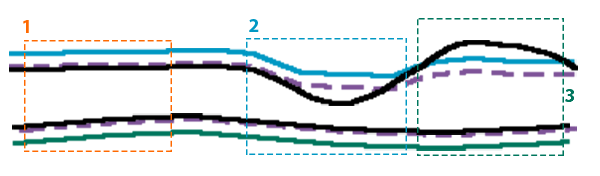Advanced Extrusion Control
To access this screen:
-
On the Design Definitions screen, OUT panel, set Extrusion to Advanced for a design definition and select browse in the Advanced column.
Advanced Extrusion Control is used to configure how an outline string is extruded during processing. The extrusion of a (potentially segmented) outline string forms solid volumes and corresponding activity points for scheduling.
Advanced extrusion permits creation of a solid volume that honours the following additional constraints and settings:
-
Bounding Footwall and Hangingwall Wireframes (this bounding data can only be an open surface, not a closed volume). A 3D shape is created from a outline design string by projecting it to each wireframe.
-
If minimum or maximum mining height constraints must be honoured.
-
In order to conform to a Maximum Mining Height, choose whether dilution will occur in the footwall or hanging-wall.
Consider the following example:
The dashed purple lines represent the extruded solid in section. The thick blue and green lines represent the diluted geological surfaces, based on the planned dilution settings. The thick black lines represent the bounding hangingwall and footwall surfaces (essentially, the geological surfaces).
In area 1, it is possible to honour the minimum/maximum mining height, so the extruded solid aligns with the bounding surfaces. In area 2, the geological surfaces would cause the extruded volume to violate a minimum mining height, so in this case, the solid is formed above the hangingwall. In area 3, the opposite occurs; the extruded volume would violate a maximum height constraint, so is formed below the hangingwall.
To configure advanced extrusion for outline design data:
-
Load a project containing outline design strings.
-
On the Definitions screen, select the OUT tab.
-
For the design definition representing an extruded solid, set Extrusion to Advanced
-
Select browse in the Advanced column.
The Advanced Extrusion Control screen displays.
-
Browse for and select both a Footwall Wireframe and a Hangingwall Wireframe. Both surfaces must be selected.
Note: You must select open surface data, not a closed wireframe volume.
-
In order to conform to the height constraint choose whether dilution will occur in the footwall or hanging-wall by selecting from the Controlling Surface menu.
-
Set a Minimum Mining Height and Maximum Mining Height to constrain the depth of your final extruded volume. Volumes will be created above or below the constraining geological surfaces to honour these settings. Typically, these values adhere to operational constraints.
-
Specify additional dilution for the hangingwall and/or footwall. This is taken into account when adhering to the minimum and maximum volume height.
-
Click OK to update the target design definition and return to the Design Definitions screen.
-
Save your project.
Related topics and activities